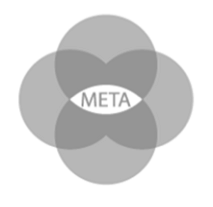In the digital age, professional networking platforms, like LinkedIn, have become crucial tools for career growth and personal branding and learning how to navigate them, and utilise them to their potential is a must for small businesses. That’s where LinkedIn Creator Mode comes in.
When you are a Small Business, trying scale, using your profile as just a CV is a big no-no. In this article, we will delve into the reasons why Small Businesses should embrace Creator Mode on LinkedIn and the benefits it brings to their professional journey.
- Amplify Your Personal Brand
With Creator Mode, LinkedIn offers a unique opportunity to curate your profile – more dynamically, positioning you as a thought leader in your industry.
It makes your posts and articles the focal point of your LinkedIn profile. With this switch, you move from being a participant to becoming a creator. This is particularly useful for those who regularly share insights, ideas, and thought leadership in their field. By enabling Creator Mode, you can showcase your expertise and potentially position yourself as an influencer or thought leader in your industry.
Unlike regular mode where your activity feed showcases all your actions, like commenting on others’ posts or liking them, Creator Mode only displays your original posts. This way, your content stands alone and shines without getting lost in the other routine activities you engage in. - Enhance Content Visibility
LinkedIn’s algorithms favour content creators who consistently share high-quality and engaging content. By embracing Creator Mode, your posts and articles receive higher visibility, as LinkedIn prioritises content from users who are actively contributing to the platform’s knowledge-sharing ecosystem. This increased visibility can help you gain traction, attract a larger audience, and strengthen your professional network. - Increased Visibility and Engagement
Creator Mode prioritises content engagement over connection status. With the Creator Mode on, the ‘Connect’ button on your profile changes to ‘Follow’, encouraging more LinkedIn users to follow your updates without having to formally connect with you.
This opens up your reach to a wider audience and increases the chances of your content being seen and interacted with. - Deepen Audience Engagement
Engaging with your audience is crucial in building meaningful professional relationships. Creator Mode enables you to spark conversations, invite comments, and encourage dialogue around your content. By following this approach, you can establish a community of like-minded professionals, expand your network, and gain valuable insights from industry peers. LinkedIn’s platform actively promotes conversations, making it an ideal environment for forging meaningful connections. - Tailored Content and Topics
With Creator Mode, you can select up to five topics or areas of expertise you frequently post about, which are displayed on your profile. This feature helps visitors to your profile understand the types of content they can expect from you and helps to attract the right audience. It also helps LinkedIn’s algorithm to match your content with the right viewers, enhancing content discoverability and engagement. - Highlighting Your Content
Your activity section, including posts, articles, and broadcasts, moves to the top of your profile when you turn on Creator Mode. This visibility ensures that anyone who visits your profile can immediately see and engage with your content. - Live Broadcast Preference
If you use LinkedIn Live, turning on Creator Mode will highlight your live broadcasts on your profile. This means your followers are more likely to see when you’re going live, boosting your viewership and engagement.
By enabling Creator Mode, you are not only improving your visibility but also demonstrating your knowledge and expertise in your chosen field. This not only increases your credibility but also opens up countless opportunities for business growth.
As with any tool or feature, the key to success with LinkedIn’s Creator Mode lies in producing high- quality, engaging, and valuable content consistently.
So, start creating, sharing, engaging, and look out for LinkedIn’s ongoing changes – it doesn’t stand still.
When features are launched, you will generally get more visibility when you use the new rollouts, so try and engage with them where possible.
Want to learn more about LinkedIn Lead Generation.