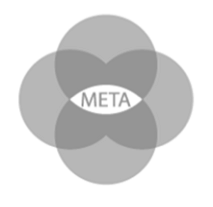Great news! A recent Google Business Update is now available to most businesses, and you can now incorporate social media links into your Google Business profile.
This feature ensures that your official brand listing will display your social media profiles when it appears in both Google Search and Maps.
Although this first released in August 2023, it has been expanded and is accessible to most businesses now; and when you add your social media links to your profiles, from your Google Business Profile, you’ll be giving your yourself additional opportunities to direct traffic to places of relevance to them.
The currently supported social platforms include Facebook, Instagram, LinkedIn, Pinterest, TikTok, X (formerly known as Twitter), and YouTube. Notably absent is Threads and Spapchat.
So how do you use this Google Business Update?
First of all, go to your Google Business Profile and click on edit profile.
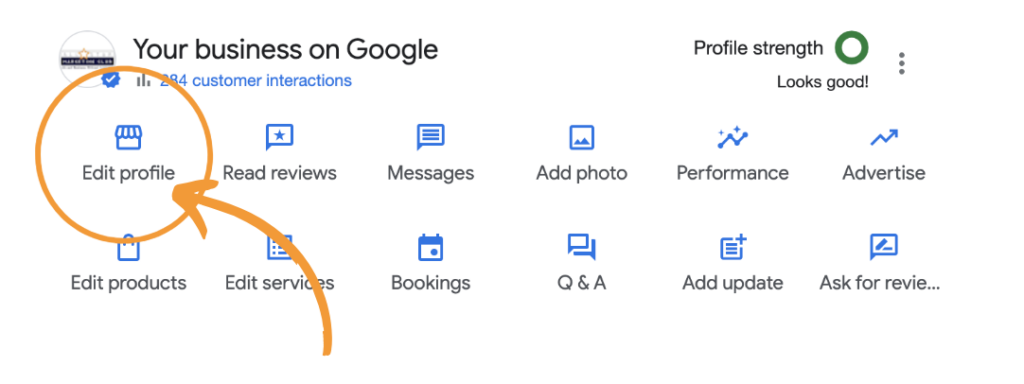
Once you have clicked on edit profile, scroll down and you will find the location where you can add your social media links to your Google Business Profile.
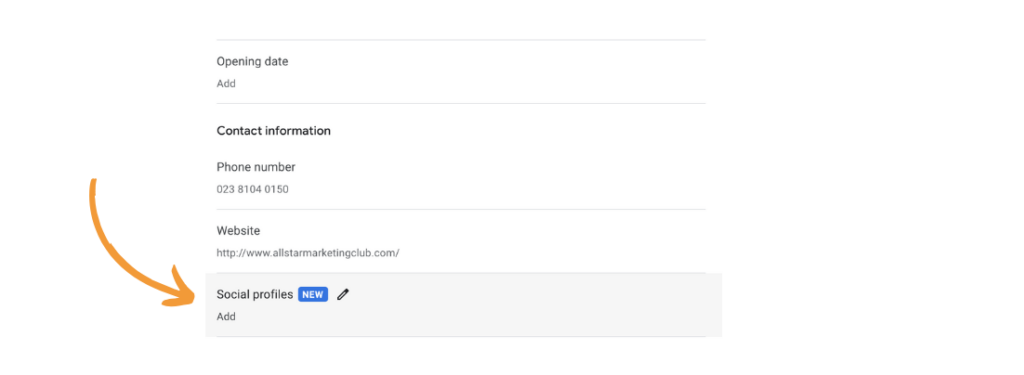
Click on the pencil, and it will allow you to add all of your Social Media Links. Once you have added one, click on “Add Social Profile” to add any social media channels you wish to link to. Save once you are done.
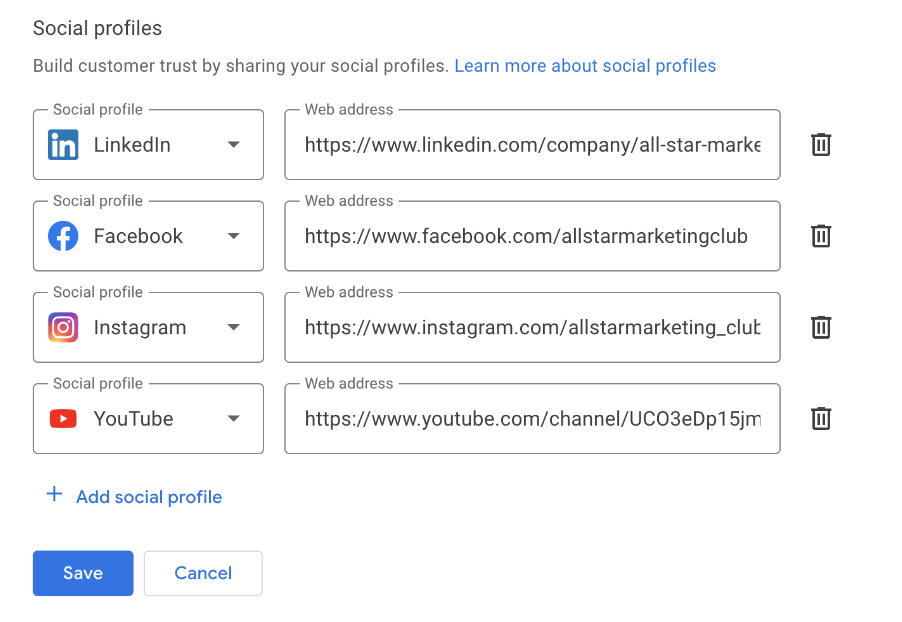
It can take around 10 minutes for the platform to verify your links, and you will see the following message:
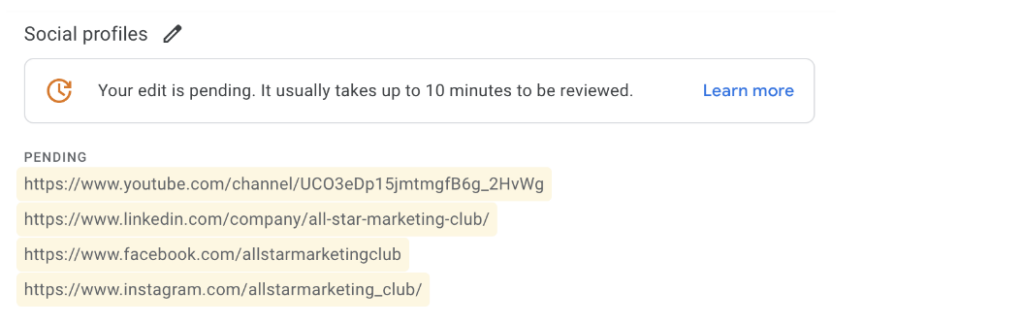
Once this has been reviewed, you will be able to see your chosen platforms on your Google Business profile, like this:
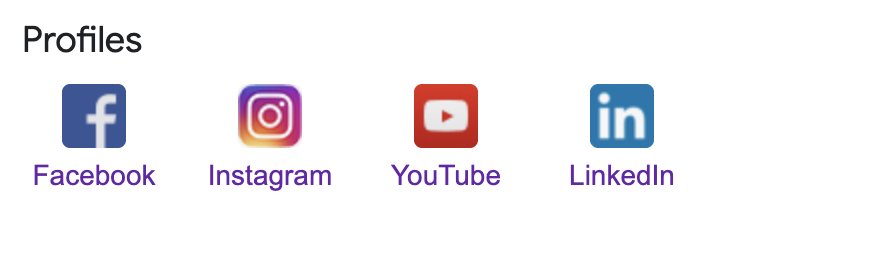
Why do we like this Google Business Update?
Visits to your website are of course GREAT, however, 90% of the time, your STAR customer is not ready to buy, so they may take a look and bounce back off pretty quickly (that’s why you need to ensure you have compelling data capture there). However, if they visit your Social Media profiles, they are able to follow you, and in doing so, they’re likely to be able to see more of your content, which will only bolster their relationship with you.
PLUS – isn’t it annoying when you want to view a business’s profile, but you can’t find them in the platform, and you have to go through to their website and find the links? It’s just a few clicks too far, so this will simplify the journey for prospects.
Once they arrive on your profile, what next?
It’s time to shine! Here’s some great tips in our blog “Social Media Tips for Small Business.”