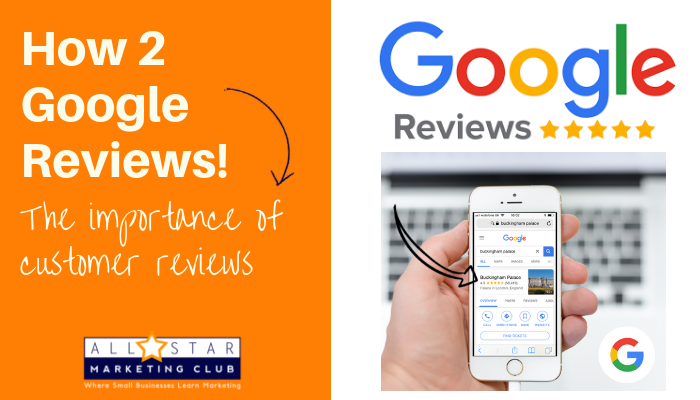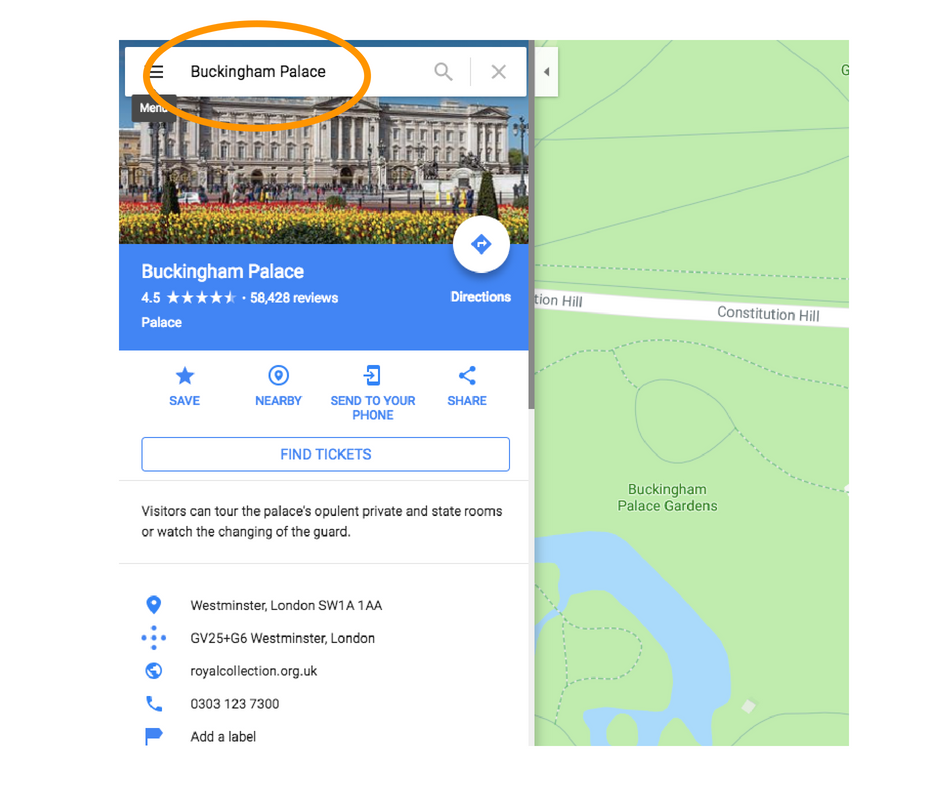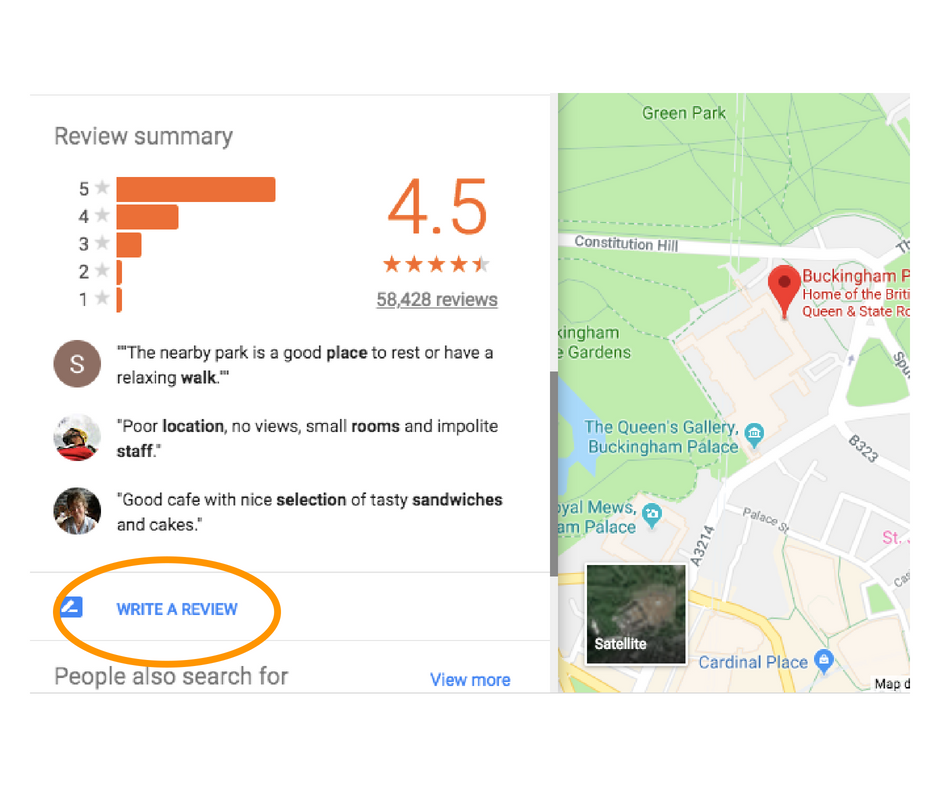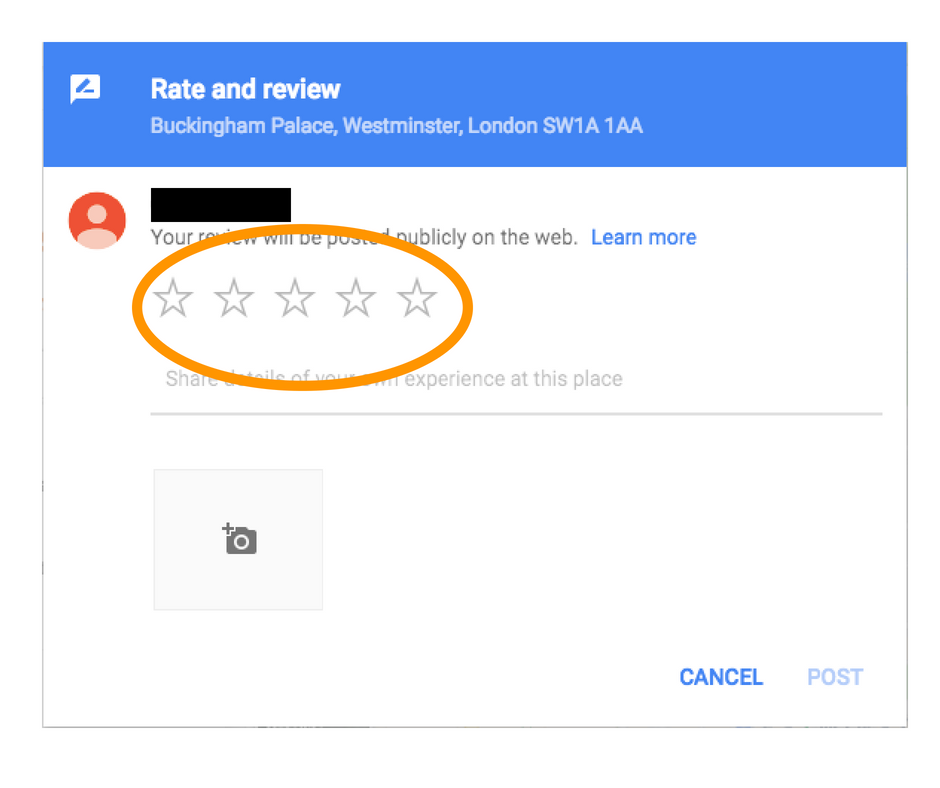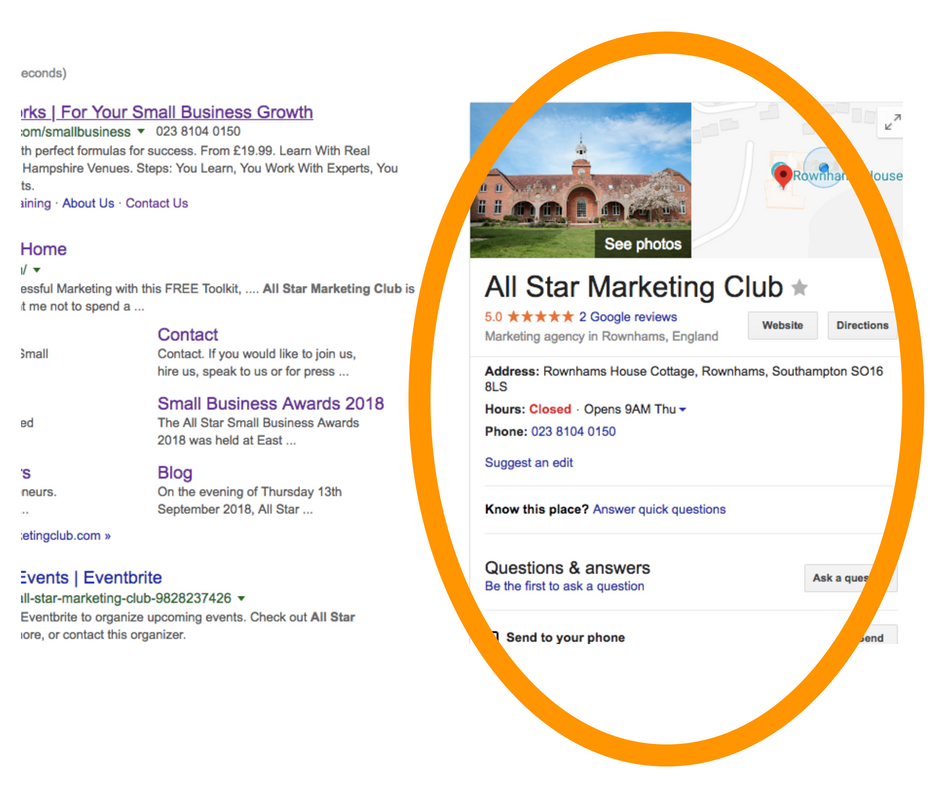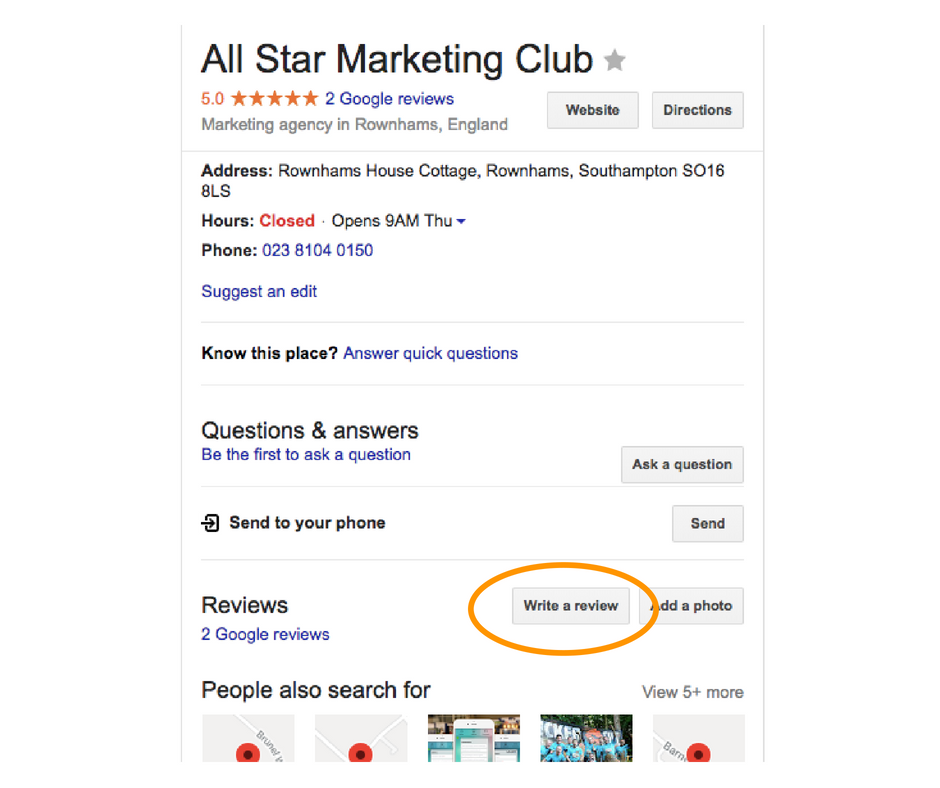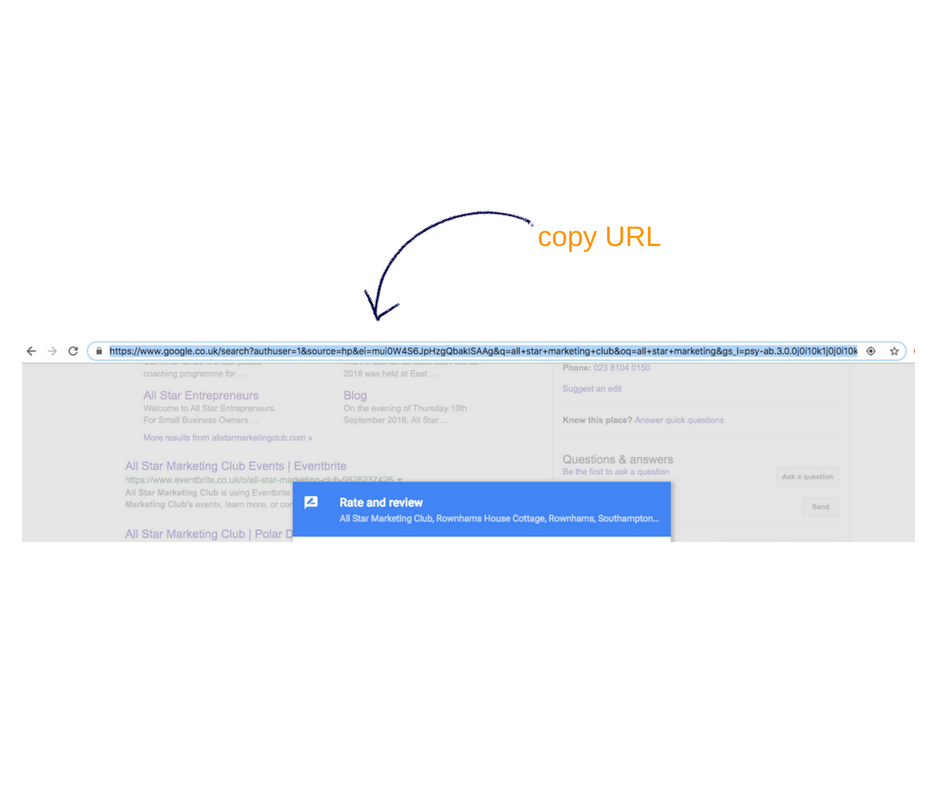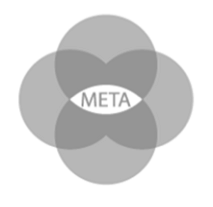Online reviews from customers about your business are extremely important and should feature significantly when it comes to your marketing strategy. Positive reviews help to build relationships with new customers, giving them confidence in your brand, products and services. Today they play an enormous role in the customer decision-making process and allow businesses to encourage active, positive and influential participation from consumers. In fact recent stats suggest that:
- 88% of consumers will consult reviews before making a purchase.
- 67% of consumers are directly influenced by online reviews when it comes to purchasing.
- 63% of consumers are more likely to make a purchase from a site that has reviews.
- 80% of consumers now EXPECT a business to reply to what they say online.
Aside from this, online reviews allow you to:
- Monitor how your customers feel about your business so you can serve them better.
- Give customers the information they need to make informed decisions before they buy.
- Encourage customer loyalty by giving them a voice to feedback in a meaningful way.
- Enhance your Search Engine Optimisation (SEO).
- Generate more reviews and positivity around your business.
Google Reviews is just one reviews platform you can utilise for your business, and it’s actually a very important one to consider, here’s why…
Google wants to deliver the most beneficial and relevant results. Not only does it want to know what your business does, it also wants to know how it’s perceived, therefore the quantity and quality of your reviews largely determine your rank in terms of local SEO. In a nutshell, the more customer reviews, the greater your perceived credibility, the higher you’ll rank and the more clicks you’ll receive.
Read our Step-by-Step How To Guide On: How to Set-Up and Receive Google Reviews.
FIRST: Set Up Google My Business: https://www.google.com/business/?ppsrc=GPDA2
You need this in order to request and receive reviews through Google.
It’s very easy, just follow the steps given.
NEXT WE WILL SHOW YOU…
A. HOW TO GIVE A BUSINESS A REVIEW ON GOOGLE (CONSUMER)
B. HOW TO DIRECT CUSTOMERS TO LEAVE A REVIEW ON GOOGLE (BUSINESS)
NOTE: YOU MUST HAVE A GOOGLE ACCOUNT
A. HOW DO I LEAVE A REVIEW ABOUT A BUSINESS? (CONSUMER)
1. On your computer open Google Maps and make sure you’re signed in.
2. Search for a place/business
3. On the left scroll down and click “write a review.
4. In the window that appears, click the stars to score the place. You can also write a review.
B. HOW DO I DIRECT CUSTOMERS TO LEAVE A GOOGLE REVIEW FOR MY BUSINESS?
NOTE: THEY MUST HAVE A GOOGLE ACCOUNT TO LEAVE A REVIEW
1. On your computer, search for your business on Google.
2. Find your business listing
3. Click write a review.
4. Copy and paste the URL you see in your address bar.
You can now start sending this link out to your customers in your email communications and encourage them to leave a review.
TOP 5 TIPS TO ENCOURAGE YOUR CUSTOMERS TO REVIEW:
- ASK (Sounds obvious right?)
- PUBLISH ALL REVIEWS GOOD & BAD (Just don’t forget to reply)
- INCENTIVISE THEM (A discount next time they purchase perhaps?)
- MAKE IT EASY (It needs to be a quick process)
- GO ABOVE AND BEYOND AND CREATE AN EXCEPTIONAL CUSTOMER EXPERIENCE