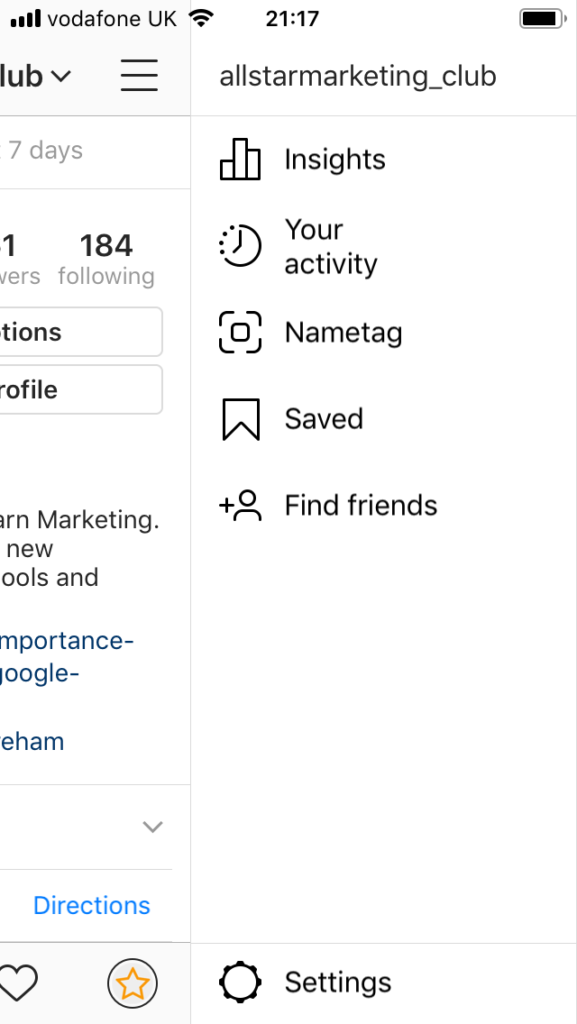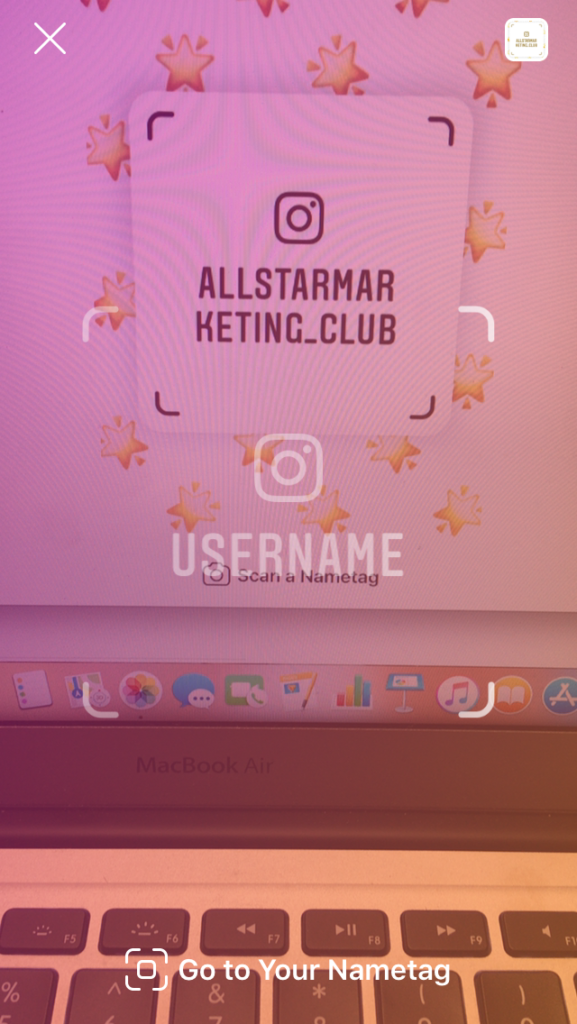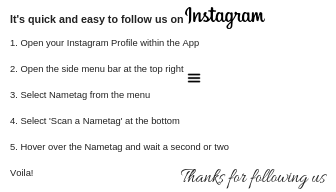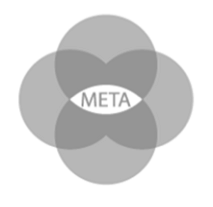Earlier this month Instagram launched its new Name Tag feature, which is much like a QR code and also similar to Snapchat’s Snapcodes (although without the same extensive list of features as Snapchat). Whilst it’s not extremely innovative, it brings with it some really good online, and also offline promotional opportunities to add new Instagram followers quickly.
So, what is its purpose?
The specific purpose of the Instagram Name Tag Feature is for finding and following new accounts. This feature makes it simple for people to follow you without having to type in a username and because you are able to save it as an image and share it, you can promote your Name Tag in a variety of ways, so that more potential followers will see it.
Creating, Customising, Scanning and Sharing Your Instagram Name Tag
- Open your Instagram profile and select the menu tab in the top right (that’s the three horizontal lines that look like a hamburger – it’s actually called the hamburger button – we’ve popped an example below).

- Select Name Tag from the sidebar menu
- From here you can customise your Name Tag with either a background colour, emoji or selfie. To do this, choose your preferred theme using the button at the top of the screen and then cycle through your options by tapping anywhere on the screen.
Scanning a Name Tag is easy. Open the side menu bar within the Instagram app and select Name Tag, then select Scan a Name Tag at the bottom of the screen. Next hover over the Name Tag you want to scan for a few seconds and Voila!
Instagram makes it easy to share your Name Tag. Once you’ve set up and customised your Name Tag, select the sharing button in the top right of the screen and choose how you want to share, either via Whatsapp or Messenger for example, or to an alternative social media profile like Facebook or Twitter.
You can also opt to save it as an image and print it with MyCreativeShop, making it even more versatile offline (Don’t miss out on our free customisable template at the bottom).
Here’s a couple of suggestions on how you could promote your Instagram Name Tag to encourage more followers.
- On your office coffee mugs and coasters
- On the back of a t-shirt / running vest – Perhaps you have a company event coming up
- At the bottom of your emails
- In your email newsletters
- On your business cards
- On a pull-up banner that you are likely to use frequently
Other printed material, like flyers and brochures

Promote your Name Tag offline with our FREE customisable template
We’ve created a useful business card sized template promo tool for you to customise in Canva, print and hand out to potential new followers wherever you go. A quick scan and they’ll be instant followers!
If you’d like it simply ‘Click Here’ and we’ll email it to you.