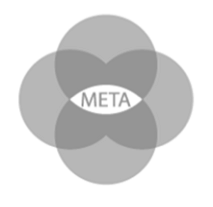In this article, you get 4 top tactics that you can implement straight away to save time in social media, with examples of making it work.
We all have just 24 hours in a day and we have to choose how we spend out time wisely. One thing is for sure though, when it comes to your business, you cannot afford NOT to be on Social Media. So time needs to be put aside for it. But if you can save time in social media, all the better!
Now, there is doing Social Media and then there is DOING Social Media and getting the right results for your efforts. After all, it’s one of those activities that you can spend so much time on to no avail.
So how can I get my social media to work? I hear you ask.
Well, it’s a careful blend of the right social media activity, the right content, in the right channels, at the right time, with the right call to action.
I know, it seems complex – but if you do want to navigate the complexities, it’s worth you checking out our Content Creation Bootcamp that’s coming up. It’s free to those that sign up as an early bird, so check it out now.
In the meantime, let’s explore how to save time in Social Media.
1. Planning for Social Media
If you don’t plan for social media, then you will end up in a “post as you go” situation, where you end up thinking, ‘what the hell am I going to write about’ and feeling the brain drain that this inevitably causes.
This is one of the biggest time suckers, as you stare blankly at a screen, willing the ideas to come.
And when they do come, the chances are that they don’t:
- Fit with your goals
- Give truly valuable content
- Drive the right action
Planning your content out, based on what you want to achieve within your business is where the money is at. So don’t forget to check out that Bootcamp. It’ll help you nail this one, and you’ll get much better results because of it.
2. Repurposing your Content for Social Media
Have you created some wonderful blogs, articles, emails, posts, brochures, leaflets in the past?
Well, let’s reuse them! Get them all out, and think about how you can re-design the content in a different format so that amazing work doesn’t go to waste. Let’s look at some examples:
- A “5 ways to….” Blog can become 5 separate social media posts
- A video testimonial from a customers can become a written version for all your social media channels
- A “how to” article can become a “how to video”
- Turn previous posts into images/infographics
- Turn previous blogs or posts into short videos
You get the idea! This is especially great if you have a piece of content that has performed well. You can jazz it up, and get some more marketing mileage from it!
3. Scheduling Your Social Media Posts
Whilst scheduling your content is by no means a substitute for in-the-moment relevant posting, it is a must for many of us that are busy, busy, busy.
If you want to save some time, then get a Social Media Scheduling tool, for example Buffer, Zoho Social, or Hootsuite.
There are so many different options out there, and I’d advise you have to play around to work out which suits you best (many have a free social media scheduling trial), but it’s a good way of keeping your social media “lights on”…. Showing people that there is indeed someone home!
Once you’ve done all of your planning activity, then scheduling your posts is a surefire way to ensure you have got it going out consistently.
Make sure you are still posting that ‘in-the-moment” content too… the type that not only tells them you are home, but invites them in!
4. Theming Your Social Media
If you create themes for your content, you’ll have a better chance of saving time, as you can focus on simply following a format, and you will get used to doing it, which in turn makes it easier and easier as time goes on.
Here’s an example for you:
- Monday: Showcase a product or service
- Tuesday: Share a testimonial
- Wednesday: “How To” tip
- Thursday: Success Stories
- Friday: Motivational Video
- Saturday: Simple Ideas
- Sunday: Promote freebie
You can design your own rhythm here, but it will most certainly get you in a flow, so you create social media consistently and time-efficiently.
And yes, do post on a Saturday and Sunday too. That’s likely to be when your audience is online.
CHECK OUT OUR SIZZLING SOCIAL MEDIA BLOG FOR MORE SUPPORT IN SOCIAL MEDIA